How do I fix the problem?
1. Have IT department exempt device via its MAC address. The MAC address can be found in the VersaTiles 'Setup Mode'
2. Alternatively, your IT department can set up a parallel WiFi network for IoT devices on the same routers with no secondary page. This new network can even be hidden. If you choose to create a hidden network you'll have to manually enter the network using the hidden network button during VersaTile setup.
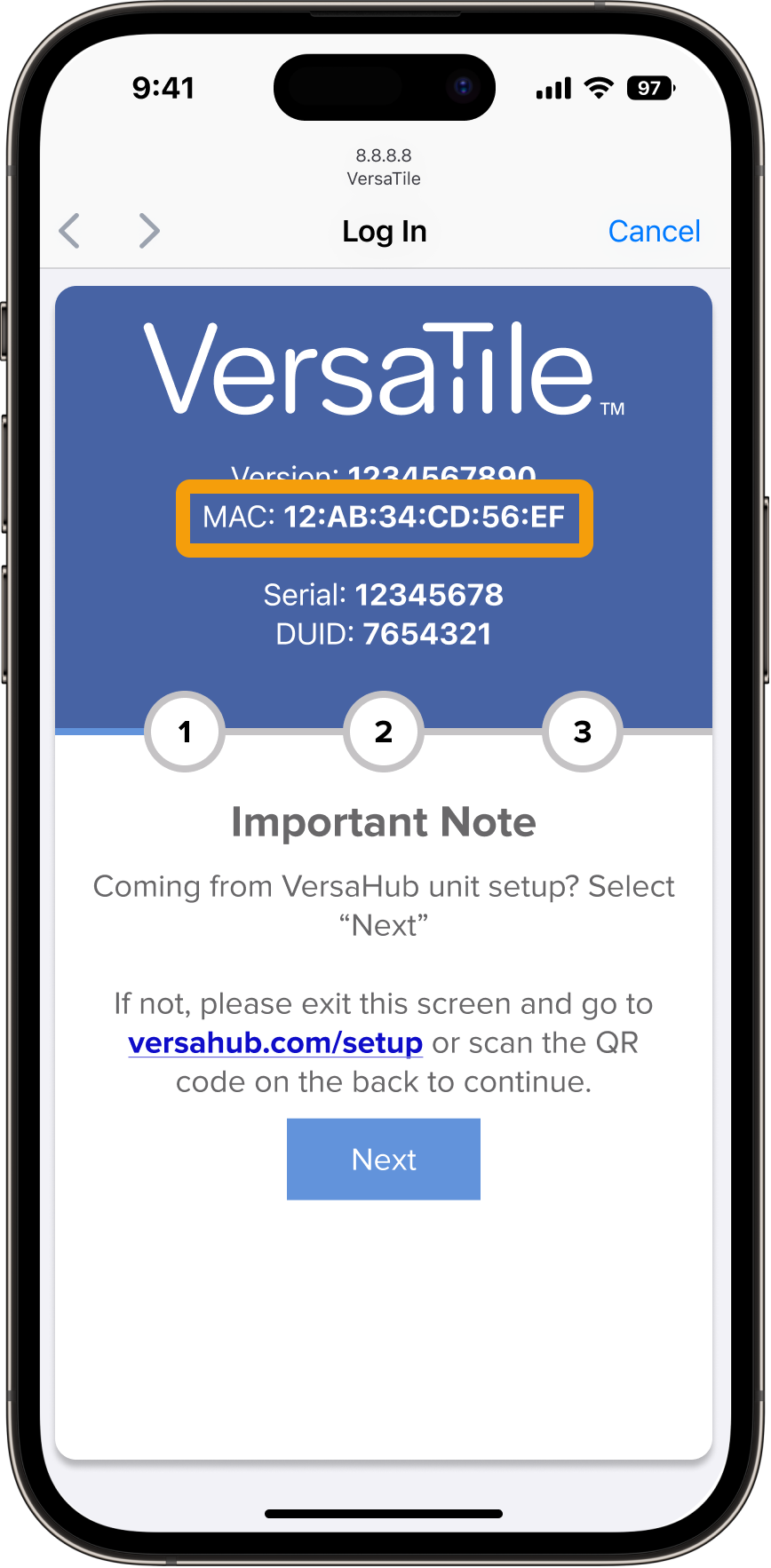
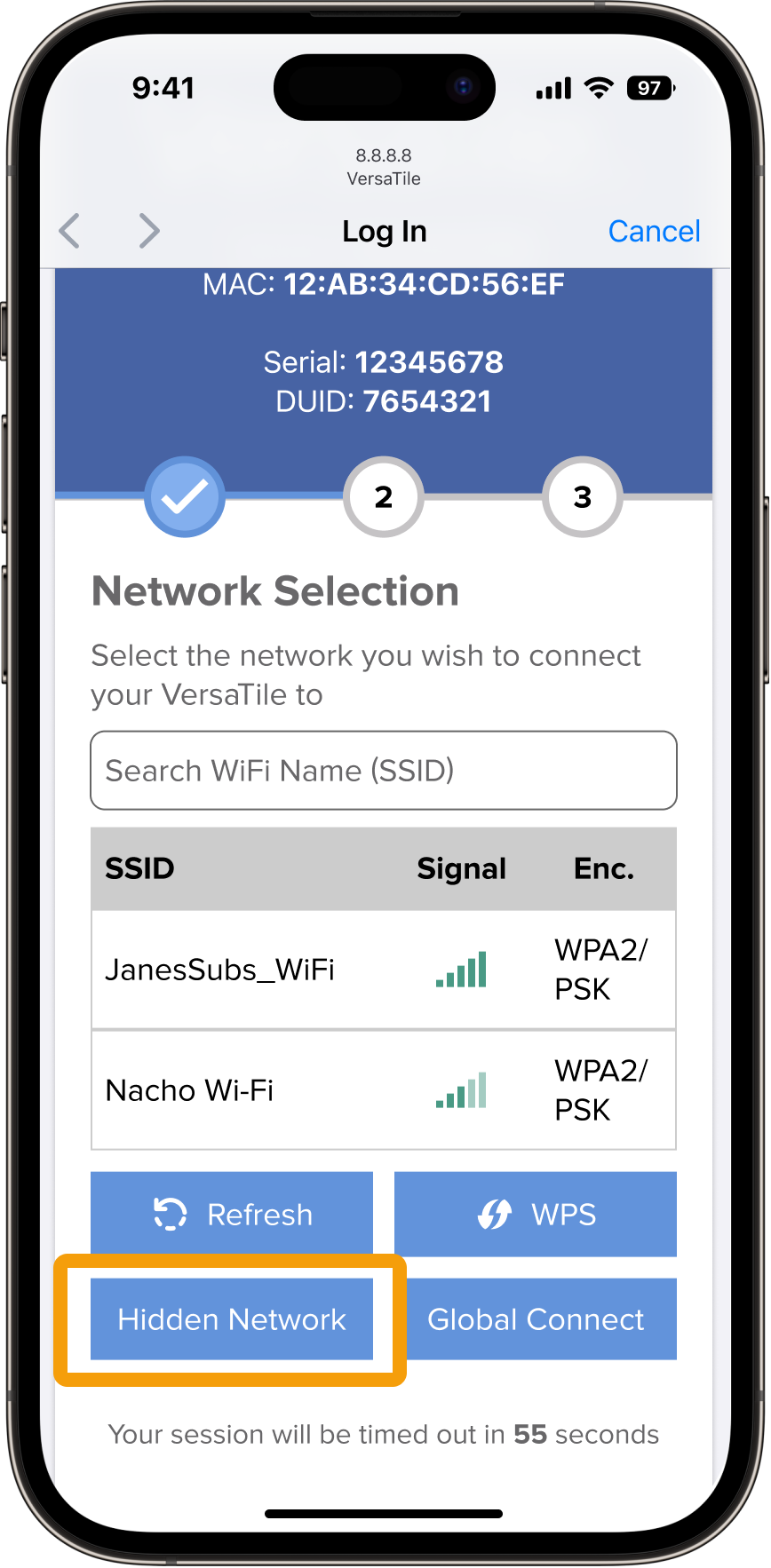
Other Services
- 2.4ghz broadcast SSID is disabled. Versatile is only compatible with 2.4ghz, and will not work on 5ghz. All routers have 2.4ghz functionality and we recommend this is enabled.
- Wifi bands are b/g/n are disabled. Versatile will have best range & reliability with these bands on. AC/AX and higher aren't supported on VersaTile. Ensure 2.4ghz network is on and bands b/g/n are enabled
- Blocked services: Versatile requires access to the public internet over port 443, and the services DNS, HTTPS, and ICMP (ping) should be enabled
Learn more
To learn more about how VersaHub can help your business manage its smart commercial equipment, visit www.versahub.com/support.