VersaHub Support
Find resources and FAQs for the VersaHub platform.

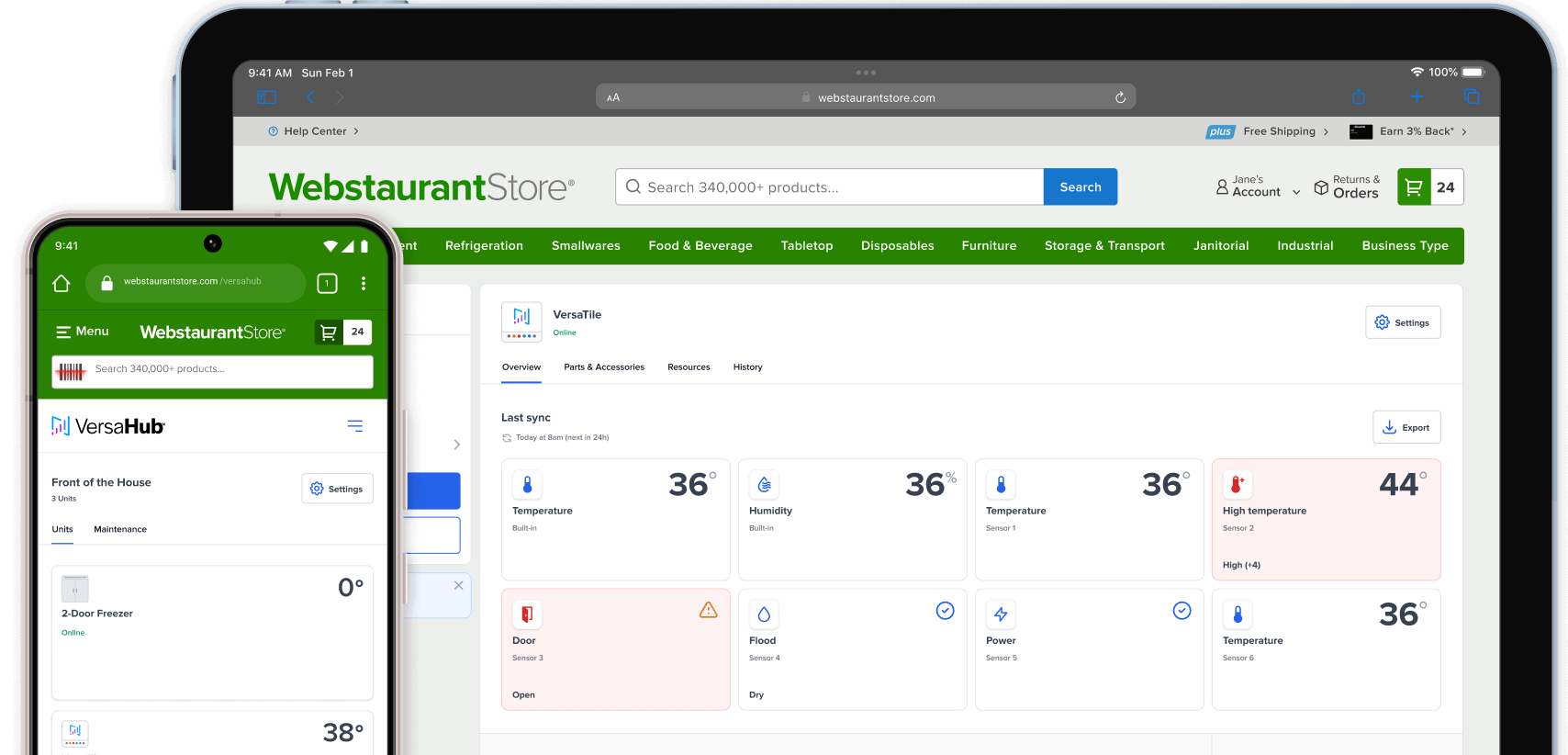
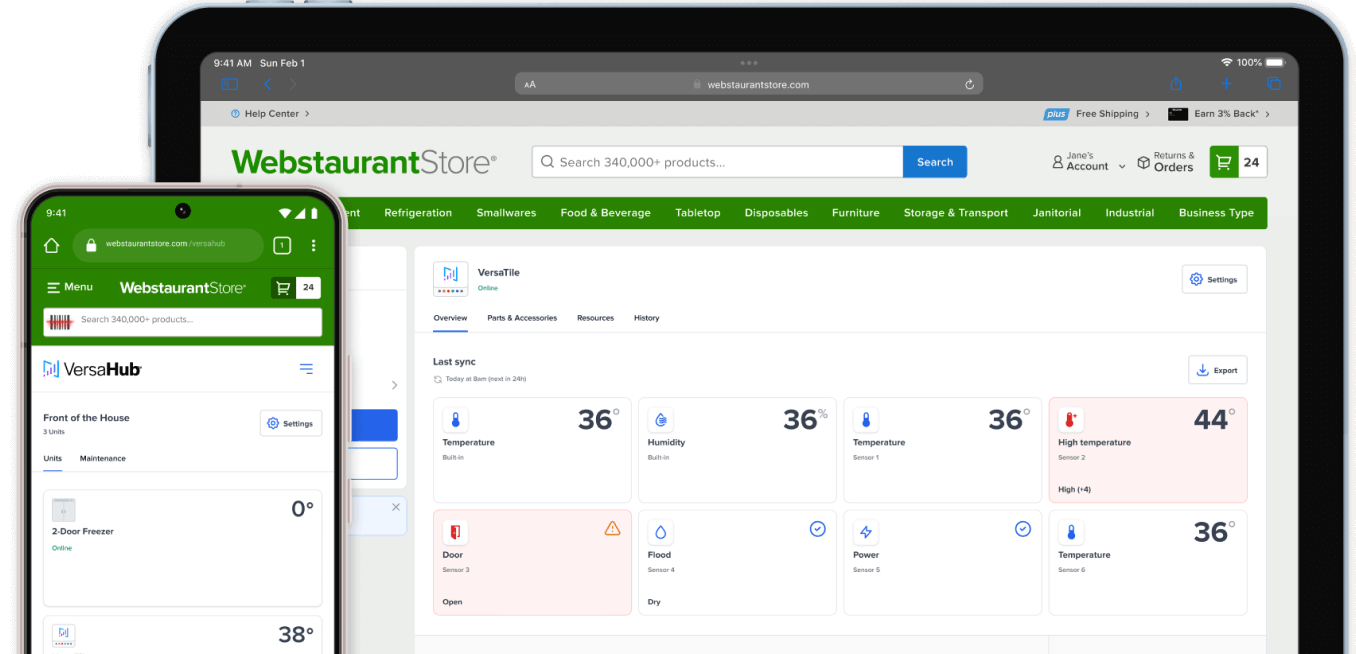
Instructional Videos
Onboarding: How to Set Up Your VersaHub Platform
One dashboard for all your commercial equipment. Get real-time alerts with email and text messages to stay informed about your equipment.
Setting up your VersaHub is easy. Follow these step-by-step instructions to correctly set up your unit.
Frequently Asked Questions
VersaHub offers numerous benefits for your restaurant. It helps you optimize equipment performance, prevent downtime, and reduce maintenance costs. With real-time monitoring and proactive notifications, you can address issues promptly and avoid potential disruptions. Additionally, VersaHub provides valuable insights and analytics, enabling you to make data-driven decisions to improve operational efficiency and increase profitability.
Yes, VersaHub can be accessed from anywhere with an internet connection. Whether you're at the restaurant, at home, or on the go, you can conveniently monitor and manage your restaurant's operations through the VersaHub web portal at WebstaurantStore.
Once signed in, VersaHub can be accessed from anywhere via your account menu (main navigation), or via the left sidebar under My Account.
VersaHub is compatible with a range of connected commercial equipment, including Avantco Z Series smart refrigerators and freezers with WiFi, as well as VersaTile and external sensors for retrofitting existing equipment. These devices offer exclusive smart features like temperature and humidity monitoring, open door and flood detection, system failure alerts, and more. VersaHub also supports preventative management and service log reports for both WiFi and non-WiFi equipment.
To upgrade to VersaHub Premium, you'll need to be an active WebstaurantPlus member. WebstaurantPlus is a subscription program that offers various benefits, including free shipping on eligible products, priority processing, access to VersaHub Premium and more.
Receive a year free of VersaHub Premium with your first VersaHub equipment setup (does not include WebstaurantPlus).
If you have any questions or need assistance with VersaHub, you can visit our support page at www.versahub.com/support/ to find helpful resources, FAQs, and contact information. We are committed to ensuring that you have a seamless experience with VersaHub and receive timely support whenever needed.
To access the VersaHub dashboard, you need to have a WebstaurantStore account.
If you don't have a WebstaurantStore account, you will need to create one to access the VersaHub dashboard.
Support Articles
Find guides for using the VersaHub platform along with other helpful resources like troubleshooting guides for resolving alarms.
View Support Articles